Rancher Desktop by SUSE
Container Management and Kubernetes on the Desktop
An open-source application that provides all the essentials to work with containers and Kubernetes on the desktop
Simple Installation
Simple installation for Windows
macOS and Windows users can simply download and run the respective installer. Linux users can install via popular package managers. Optional auto upgrade feature to automatically download and install new versions.
Configuration options
Use with the default configuration or customize to fit your needs.
Ability to choose container engine, Kubernetes version, enable/disable application features. Options to configure networking settings, control access to container repositories, registries and more.
Intuitive Graphical User Interface
User friendly GUI features, Dashboards
Well thought through GUI features to manage images, containers, application configuration and more. Full blown cluster dashboard that helps you explore and manage local Kubernetes resources.
Container Toolchain
Build, Pull, Push, Scan images. Run Containers.
CLI and GUI based features to support day to day tasks in container based development workflows. Integrates well with popular IDEs, other tools in the cloud native ecosystem.
Seamless Kubernetes upgrades
Easily test the impact of Kubernetes upgrades on your workloads
Provides options to seamlessly apply Kubernetes upgrades to your workloads so that you can detect any problems before they impact production environments.
Bundled utilities
Popular tools out of the box.
Includes most recent versions of popular open source CLI tools such as docker, nerdctl, kubectl, helm, and more, eliminating the need for you to obtain and manage these tools separately.
Key Capabilities
Simple Application Configuration
Through a user-friendly Preferences dialog, you can easily configure different parts of the application:
- Configure to auto start Rancher Desktop at machine login
- Choose the Kubernetes version
- Select your container engine
- Configure system resources for the virtual machine (on macOS and Linux)
- Reset Kubernetes or both Kubernetes and the container runtime to default with a single click
- and more...
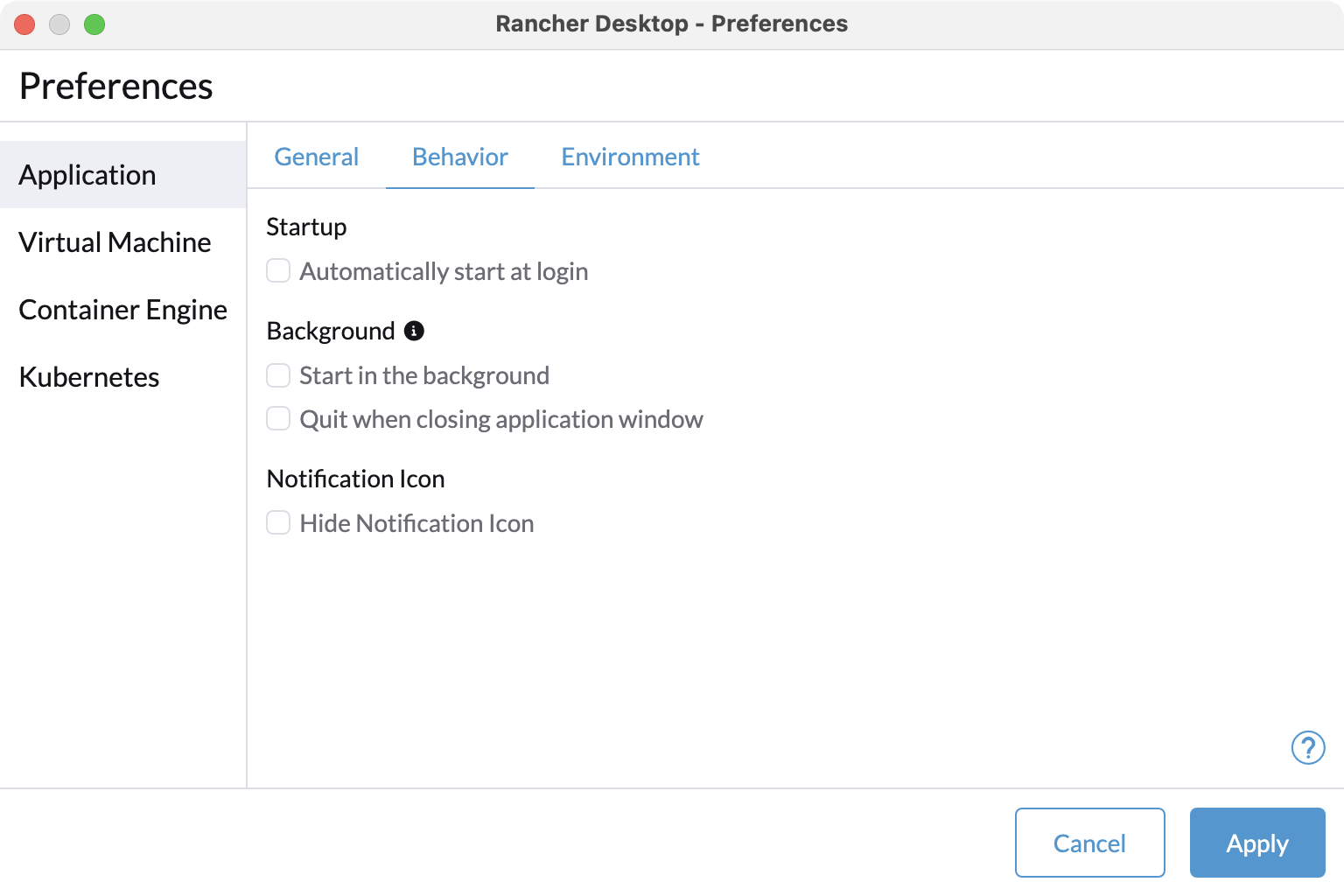
Port Forwarding
Port forward your Kubernetes services with the click of a button.
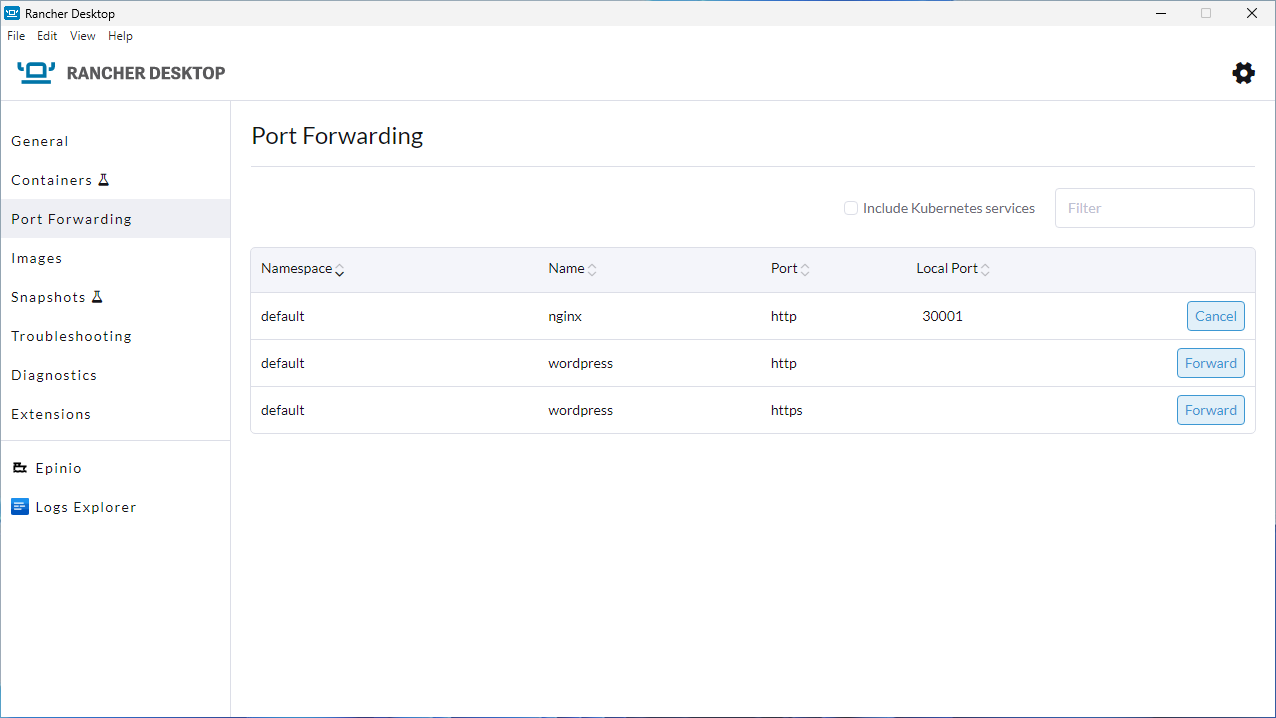
Build and Run Containers
Using with nerdctl or the Docker CLI you can build, run, and otherwise work with images and containers.

How it works?
Rancher Desktop is an Electron-based application that wraps other tools while providing a simple user experience. On macOS and Linux, Rancher Desktop uses a virtual machine to run containerd or Docker and Kubernetes. For Windows systems, it leverages Windows Subsystem for Linux v2. To get started, simply download and run the application.
How to get involved
Rancher Desktop is an open source project hosted on GitHub.
Bugs and features are tracked through issues and new code is reviewed through pull requests.
How to get support
Found an issue or have a problem? Community support happens in the #rancher-desktop channel in Slack and in GitHub Issues, where you can search and file new issues.